Description
VR Futanari Sexaroid Description
VR Futanari Sexaroid is a hot VR futa game where you’re dominated by a beautiful VR hentai girl who is actually an android but is still very soft (at least where it counts).
Features
- Lots of scenes that allow you to explore all kinds of VR futa fantasies
- Over 90 minutes of softcore and hardcore scenes to choose from
- Japanese voices are full dubbed (no subtitles)
- The English language interface for easy menu navigation
- Realistic physics on the boobs, butts, and balls
- True surround sound for better audio immersion
- Motion controls and touch sensitivity
- 3 different rooms to choose from
- Clothing customization options
- Pose mode gives you more freedom to experience Momiji exactly as you want
- Photo mode lets you capture your favorite moments and share them if you want
- Sleep mode lets you drift off to dreamland while listening to Momiji’s soothing voice.

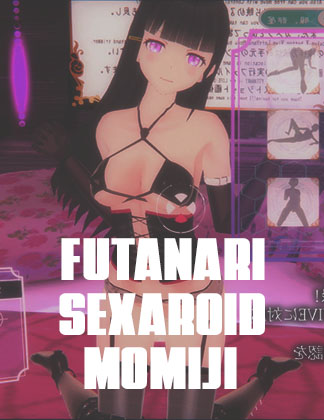







lewdreview –
This one is naughty.
DefinitelyOnAWatchList –
Looks great visually compared to the likes of koikatsu, which i consider to be the leader in 3d anime style characters. There is no “game” to it, but the minimally interactive scenes are amazing if you’re into this specific fetish. Minus points for buggy oculus support but overall very polished.
aw1000k –
impossible to get past the initial chooser page. the controller works to select settings, but has no effect on the “OK” button in the experience chooser. 0 stars for wasting my time.
J74zipBo –
I’m having the same problem as aw1000k for not being able to select the “OK” button when in VR. I’m using WMR headset/controllers for SteamVR. Everything seems to work except for the Select button. There is a brief black screen when I interact with the right track pad, but I’m able to make the laser appear and disappear. I tried changing the bindings in SteamVR to make the trigger on my WMR work like the trigger for Vive. I tried OpenXr run times for WMR and SteamVR. I even tried a PsuedoVive driver to try and override my WMR controllers to no affect. Is the “OK” button supposed to be highlighted when the laser is over it? It’s not for me. I followed the instructions for setting my system locale to Japanese and have the game saved close to the root of my (C:) drive. I really want to buy this game and give it 5 stars because it’s a good product. I can’t do that now because the problems stated above. Any help would be appreciated.
idontexist –
figured out after like 10 mins how to use the controls, but can’t play the game cause it spawns my avatar WAY far from the place I’m supposed to be, and can’t move aside from up or down. Very unfortunate.